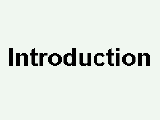Introduction Map Software (1/7)
Introduction Advanced Use of Map Software
Throughout this website I stress the importance of the find context. In many search reports on this website 2 D and 3 D maps are used. This article provides some insight. It contains remarks about map software in general and 3 D maps in particular.
In my personal opinion PC map programs are very beneficial in research as well as search result presentation. The market offers several quality programs in the US$ 75-150 range such as OziExplorer, Terra Tech Quo Vadis TTQV, FUGAWI just to mention a few. None of these programs were specifically designed to address the needs of relic hunters or archaeologists. They were designed for general outdoor use. But they can be used for our purposes also.
As long as you stay with scanned paper maps working with such a program is not too complicated given that you have basic PC skills. I encourage all readers who work a lot with maps to try out one of these programs. Have you have ever tried to transfer a larger number of points (e.g. marking an old street) from an old map to a modern map? Were the maps of different scale, different orientation (the modern facing north while the old facing a different direction) or used different projections (a square in one map is not a square on the other one)? Then you will rate map software. This software is able to associate each pixel in the picture file with geographic coordinates. So it can place a waypoint of known coordinates in any map given the projection is supported which is usually the case if the map is not too old..
Map software also supports GPS. You can upload and download waypoints. Often a demo version can be downloaded on the net for free. So much to map software in general.
All find maps on this website were made with OziExplorer but, again, there are several vendors on the market who offer quality products. I am not associated with any of them. I mention the name of the product to make it easier for interested readers to make their own experiments.
3 D maps are created by imposing a 2 D map on top of a 3 D grid. So we need a 2 D map first. Obvious choices are the 2 D maps we have anyway. We will do this. In addition I will show that computer generated pictures can be used as well. I used MATLAB to create them which is a standard program in the world of technical computing.
To create 3 D maps a digital elevation model (DEM) is needed, i.e. the map software needs height data. This simply means that the shape of the land is described using many, many numbers. Under very fortunate circumstances users can download height data of sufficient quality (grid width small enough) from the net or purchase it from the national survey authorities. In fact, the NASA offers as free downloads height data from the SRTM (shuttle radar topography mission) project. This data has a grid width of some 90 m (3 arc seconds) world wide and even some 30 m (1 arc second) in continental US (as of 2004). It covers the earth surface between the 60. parallel north and the 60.parallel south.
If this resolution is sufficient for your application creating some 3 D maps is not more difficult than creating a 2 D map if you have OziExplorer 3D which is a 25$ add-on to the 2D version. .There might be other products I am not aware of that serve the same purpose.
Unfortunately, the data available for free is usually too coarse for us. In this case the user has to create his own height data resp. DEM. Now things become a bit complicated. This is the rocket science part of this article. This requires a very solid mathematical background. I wish I could say that everyone can do this but this is simply not the case.
The DEM is needed for all kinds of threedimensional presentations. Contour lines are great to express a three dimensional (3D) information on a two dimensional pane. But there are situations where 3 D maps are better. E.g. not everybody is used to contour lines. To communicate our work to those people (e.g. a farmer we wish to impress since we need his permission to search) other maps might be better. Besides, in presentations 3 D maps are often just more impressive and help to recognize topographical connections.
All following pictures show a certain hill called skull hill. This hill was searched very thoroughly. The “related topics” chapter at the end of this account provides a link to the respective search report.
(C) Thorsten Straub www.metal-detecting.de 2006-2019.